XperiFirm Tool v4.5.0 makes the tedious task of manually searching and downloading stock Sony Xperia firmware easy. Xperifirm v4.5.0 downloads Sony firmware from official servers, and there is no chance of downloading corrupted firmware. Here on this page, you can download Xperifirm v4.5.0 for Windows 11/10/7/8/8.1, Linux, and Mac.
Xperifirm v4.5.0 Changelog
- ATTENTION: You must update to this version, else the device list might not load.
- ATTENTION: This update is the re-release of 4.5 with various critical fixes! XperiFirm moves to X.X.X version format ([Generation].[Major Update].[Minor Update].
- FIX: The bug that caused "Invalid resource file received!" on some computers was fixed.
- FIX: Several other bug fixes and code improvements.
- NEW: Proxy settings added! Click the new gear icon next to the "Check All" button.
- NEW: All country flags in the device list are now being loaded from XperiFirm's server, which means if new flags are needed, you won't need to download another version of XperiFirm, it's all being covered server-side!
- NEW: The panels aren't being locked anymore when using the "Check All" button. You can scroll the lists, click on the CDAs as they are being checked and resort the list. This will not interrupt the checking process.
- FIX: Some visual bugs were fixed for even smoother experience!
Below you can download Xperifirm v4.5.0 for Windows, Linux, and Mac. To use it on Linux and Mac, install Mono on your system (instructions provided below).
Also Download: XperiFirm v4.4 for Windows, Mac and Linux
Download XperiFirm Tool v4.5.0 ~ Xperia Firmware Downloader
File Name: XperiFirm_4.5.0_(by_Igor_Eisberg).zip
File Size: 150 KB
Requirements for Windows
Xperifirm requires .Net Framework and Sony USB Drivers installed on a Windows PC. Below is the information on which .Net Framework version required depending on the Windows version you are running.
- Windows XP SP3: .NET Framework 4.0
- Windows Vista/7: .NET Framework 4.6 RC
- Windows 8/8.1/10/11: .NET Framework already pre-installed, but updating to .NET Framework 4.7 is also recommended
XperiFirm Downloader for Linux
Xperifirm Tool can be used on Linux systems with the help of Mono. Complete instructions on how to install Mono and how to use Xperifirm Tool on Linux are provided here.
Xperifirm Tool for Mac
Similar to the Linux System, Mac also requires Mono to run Xperifirm. Complete instructions on how to install Mono on Mac and using Xperifirm on Mac are provided here.
[*] Sony USB Drivers: It is required that you have proper Sony USB Driver installed on your computer. It allows Xperifirm Tool to detect the device and download the suitable firmware.
[*] Take Backup First: Before flashing the downloaded stock Sony firmware using Sony Mobile Flasher, it is recommended to take a complete backup of your data.
[*] Always Scan First: We have scanned XperiFirm_4.5.0_(by_Igor_Eisberg).zip before sharing it here. However, we still recommend you to scan the file before using it.
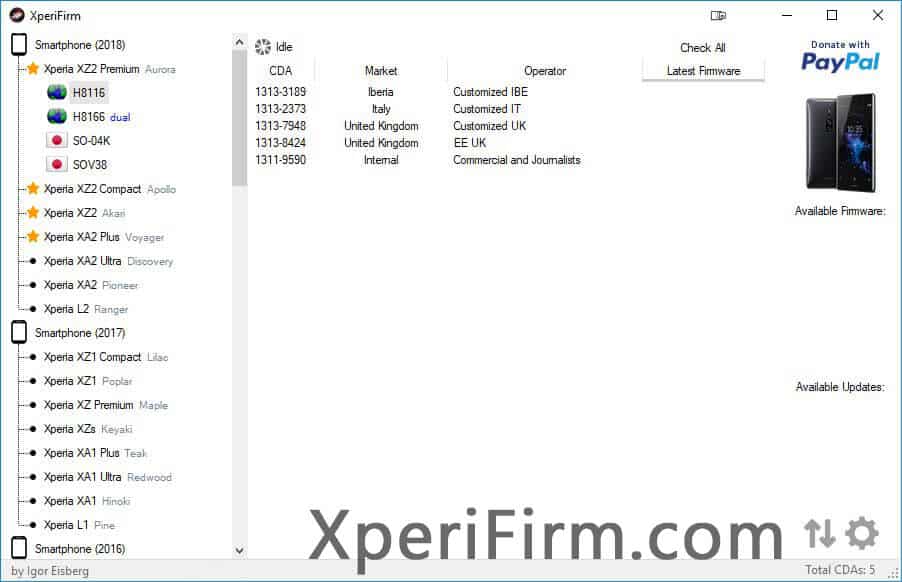
LEAVE A REPLY