XperiFirm Tool v3.1 makes the tedious task of manually searching and downloading stock Sony Xperia firmware easy. Xperifirm v3.1 downloads Sony firmware from official servers, and there is no chance of downloading corrupted firmware. Here on this page, you can download Xperifirm v3.1 for Windows 11/10/7/8/8.1, Linux, and Mac.
Xperifirm v3.1 Changelog
- CRITICAL: Fixed a critical bug that caused high CPU usage. Performance now improved drastically..
- ATTENTION: XperiFirm now targets .NET Framework 3.5 or later to enable some of the newer features!
- NEW: Total UI re-make. More information about each device (like project/code name). Easier to navigate than ever before.
- NEW: XperiFirm.jar is being self-extracted when you launch XperiFirm.exe. It is being always validated to be the correct file and recreated if it was modified or damaged.
- NEW: Smart downloading: Dummy files are not downloaded. Each file gets a name by analyzing data received from Sony.
- NEW: Smart auto-decryption ability, that uses online data to correctly unpack the firmware and prepare it for FTF creating in Flashtool.
- NEW: Smart sorting for both "Market" and "Operator", for finding your firmware easily.
- NEW: Smart release version checking: Only empty "Latest Release" fields will be checked when using "Check All".
- NEW: Smarter error handling.
- NEW: Added support for multiple simultaneous downloads.
- NEW: Added the ability to copy the raw download links of a firmware to the clipboard. Use however you want and at your own risk!
- NEW: Each and every device is being recognized exactly as marketed by Sony all around the UI, including devices that are merely variants of the same device.
- NEW: The download folder will always have a unique name (adding "(#)" instead of overwriting).
- NEW: The date of the latest update to the device list or any of the CDF lists will be displayed below the device list.
- NEW: A cool sound will notify you when a firmware finishes downloading and/or unpacking.
- FIX: Fixed a bug that broke the scrollbars of the CDF list when minimizing the window.
- DONATE: A nice looking donation button was added, please use it to support me!
Below you can download Xperifirm v3.1 for Windows, Linux, and Mac. To use it on Linux and Mac, install Mono on your system (instructions provided below).
Also Download: XperiFirm v2.0 for Windows, Mac and Linux
Download XperiFirm Tool v3.1 ~ Xperia Firmware Downloader
File Name: XperiFirm_3.1_(by_IaguCool).zip
File Size: 222 KB
Requirements for Windows
Xperifirm requires .Net Framework and Sony USB Drivers installed on a Windows PC. Below is the information on which .Net Framework version required depending on the Windows version you are running.
- Windows XP SP3: .NET Framework 4.0
- Windows Vista/7: .NET Framework 4.6 RC
- Windows 8/8.1/10/11: .NET Framework already pre-installed, but updating to .NET Framework 4.7 is also recommended
XperiFirm Downloader for Linux
Xperifirm Tool can be used on Linux systems with the help of Mono. Complete instructions on how to install Mono and how to use Xperifirm Tool on Linux are provided here.
Xperifirm Tool for Mac
Similar to the Linux System, Mac also requires Mono to run Xperifirm. Complete instructions on how to install Mono on Mac and using Xperifirm on Mac are provided here.
[*] Sony USB Drivers: It is required that you have proper Sony USB Driver installed on your computer. It allows Xperifirm Tool to detect the device and download the suitable firmware.
[*] Take Backup First: Before flashing the downloaded stock Sony firmware using Sony Mobile Flasher, it is recommended to take a complete backup of your data.
[*] Always Scan First: We have scanned XperiFirm_3.1_(by_IaguCool).zip before sharing it here. However, we still recommend you to scan the file before using it.
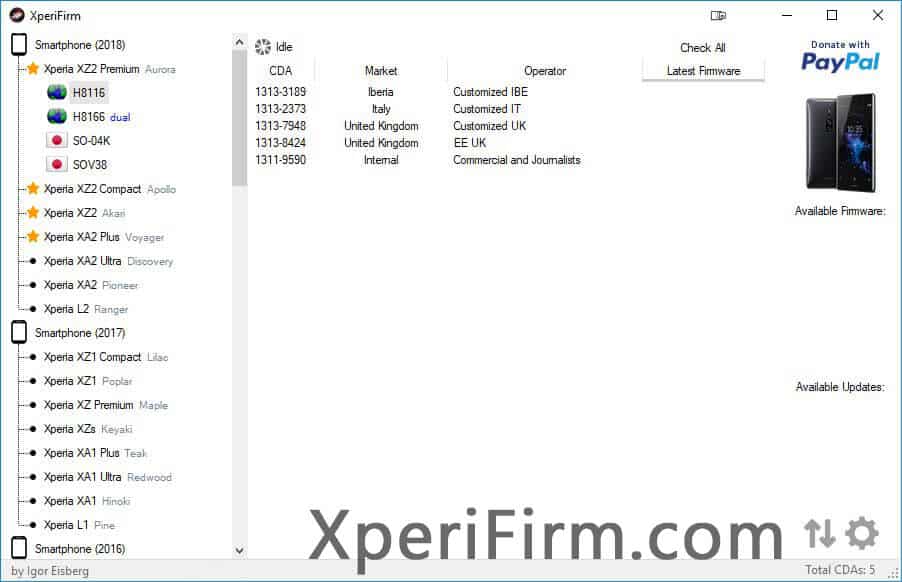
LEAVE A REPLY