XperiFirm Tool v4.8.0 makes the tedious task of manually searching and downloading stock Sony Xperia firmware easy. Xperifirm v4.8.0 downloads Sony firmware from official servers, and there is no chance of downloading corrupted firmware. Here on this page, you can download Xperifirm v4.8.0 for Windows 11/10/7/8/8.1, Linux, and Mac.
Xperifirm v4.8.0 Changelog
- ATTENTION: Installation instructions for machines running Linux were updated!
- NEW: Adaptations were made to support another server Sony uses to provide firmware, in order to support new firmware released for several devices (like Xperia Z2, Z3, Z3 Compact, Z3+, Z3v, Z2 Tablet, Z3 Tablet Compact and Z4 Tablet) and support for new devices introduced on this other server exclusively: Xperia Z5, Xperia Z5 Compact, Xperia C5 Ultra and Xperia M5.
Below you can download Xperifirm v4.8.0 for Windows, Linux, and Mac. To use it on Linux and Mac, install Mono on your system (instructions provided below).
Also Download: XperiFirm v4.7.4 for Windows, Mac and Linux
Download XperiFirm Tool v4.8.0 ~ Xperia Firmware Downloader
File Name: XperiFirm_4.8.0_(by_Igor_Eisberg).zip
File Size: 178 KB
Requirements for Windows
Xperifirm requires .Net Framework and Sony USB Drivers installed on a Windows PC. Below is the information on which .Net Framework version required depending on the Windows version you are running.
- Windows XP SP3: .NET Framework 4.0
- Windows Vista/7: .NET Framework 4.6 RC
- Windows 8/8.1/10/11: .NET Framework already pre-installed, but updating to .NET Framework 4.7 is also recommended
XperiFirm Downloader for Linux
Xperifirm Tool can be used on Linux systems with the help of Mono. Complete instructions on how to install Mono and how to use Xperifirm Tool on Linux are provided here.
Xperifirm Tool for Mac
Similar to the Linux System, Mac also requires Mono to run Xperifirm. Complete instructions on how to install Mono on Mac and using Xperifirm on Mac are provided here.
[*] Sony USB Drivers: It is required that you have proper Sony USB Driver installed on your computer. It allows Xperifirm Tool to detect the device and download the suitable firmware.
[*] Take Backup First: Before flashing the downloaded stock Sony firmware using Sony Mobile Flasher, it is recommended to take a complete backup of your data.
[*] Always Scan First: We have scanned XperiFirm_4.8.0_(by_Igor_Eisberg).zip before sharing it here. However, we still recommend you to scan the file before using it.
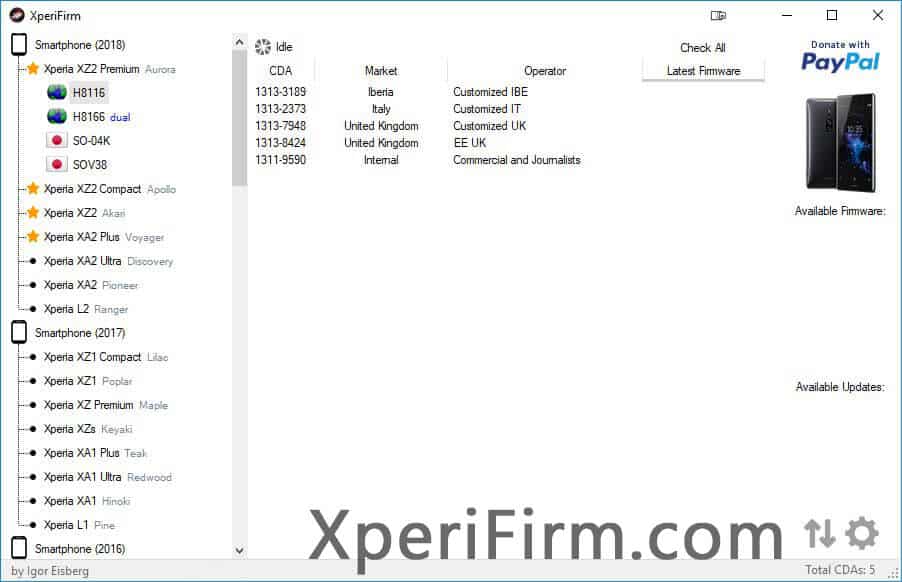
LEAVE A REPLY